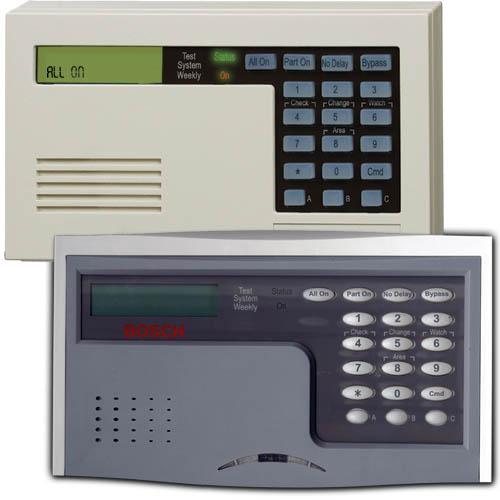| CPE InterLink (607) 734-7988 |
| FAQs | |||||
Frequently Asked Questions and Support Questions below are most commonly asked by our customers. If you still have questions, contact us for more support. Please click on a question below to see your answer.
|
|
||||
Security Questions: |
|||||
|
For Keypad D623 Series
» How do I arm my system?
Enter your code followed by...
A) "All on" to arm everything B) "Part on" to arm perimeter » How do I disarm my system?
Enter your code
» How do I silence my system?
Enter your code
» How do I reset my system?
Enter your code followed by cmd 43
» How do I change my code?
Enter your code followed by cmd 55 and follow instructions
» How do I clear an alarm from memory?
Hold cmd button for 3 seconds
For Keypad DS7447 » How do I arm my system?
Enter pin number + on
» How do I disarm my system?
Enter pin number + off
» How do I silence my system after an alarm?
Enter pin number + off
» How do I reset my system after a fire alarm?
Enter pin number + system reset
If keypad has no system reset key press pin number + #80 » Why does my display show "Control Trouble#87" or my power light is flashing?
This is a system trouble condition (ex. battery low, phone issue, zone issue)
1. Press pin number + #87 to view trouble 2. Press pin number + #87* to attempt to clear |
|
||||
| Phone Questions: | |||||
» The time and date are incorrect on my Samsung phone system, how do I correct it?
Keeping the phone the cradle, press transfer button,
and dial 200. Then dial 1234 when prompted for the passcode. Then dial 1 to toggle to "enable". Press transfer again. Press transfer yet again, then dial 505. Display will show date and time on the first line, The second line will show "NEW:WMMDDYY:HHMM". Enter day, date, and time using the format as below: W (day of the week) MM (month) 01 for January and 12 for December DD (day of the month) for the days 01-31 YY (year) the last two digits of the year HH (hours) use the 24-hour clock and enter range between 00-24 MM (minutes) enter a number in the range of 00-59 then press transfer to save » For the single line cordless phone guide
Download the pdf file here » single line cordless phone guide
You will need the Adobe Reader to view this document, if you do not have it you can download it free » Adobe Reader » For the iDCS (for multi-lines phones, "most common") User Guide
Download the pdf file here » iDCS User Guide
You will need the Adobe Reader to view this document, if you do not have it you can download it free » Adobe Reader » For voicemail Quick Reference Guide
Download the pdf file here » Voicemail Quick Reference Guide
You will need the Adobe Reader to view this document, if you do not have it you can download it free » Adobe Reader » Calls not going into your voicemail box
Samsung
Systems OS7030, DS616: »Leave handset in cradle dial 603509 on keypad Systems IDCS100, OS7100, OS7200S: »Leave handset in cradle dial 603519 on keypad Systems DCS Compact, DCS 50si: »Leave handset in cradle dial 603529 on keypad Systems IDCS 7200: »Leave handset in cradle dial 603539 on keypad Systems IDCS 7400: »Leave handset in cradle dial 603549 on keypad Note: please contact CPE if you do not find your system listed above, you do not know what type of system you have, or you have tried the procedure and it did not work. |
 |
||||
| CPE Interlink.com 357 E. 5th Street Elmira, NY 14901 phone 607-734-7988 fax 607-737-0994 |
© Copyright 2011 CPE InterLink.com. All rights reserved. License | Privacy Policy | Website terms of use | Company Info. Home | Security Systems | Communication Systems | Contact | Request Service/Quote | FAQ's | Bosch | Samsung |